Diffusion Glow Effect
See how to add diffusion glow effect. This Photoshop effect makes light skin glow while keeping dark areas.
Step 2: Duplicate the layer, go to Layer> Duplicate or press Ctrl+J and change the blending mode of the new layer to Screen.
Step 3: Now add a layer mask to the top layer so go to Layer> Add Layer Mask> Reveal All.
Step 4: Make sure the layer mask is activated. The thumbnail of the layer mask in the layer window should have a white border around it. If it does not, click on the thumbnail to activate the layer mask.
Step 5: With the layer mask activated, go to Image> Apply Image and use these settings:
Step 6: Click on the thumbnail of the top layer to deactivate the layer mask. With the top layer selected, go to Filter> Blur> Gaussian Blur. Make sure that the preview checkbox is checked and increase the radius slider until the desired effect is achieved.
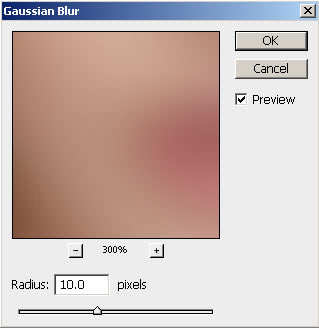
Step 7: We need to add another layer mask but Photoshop will only allow one raster layer mask per layer. To get around this, we will simply group the layer so go to Layer> Group Layers or press Ctrl+G and add a layer mask go to Layer> Layer Mask> Reveal All, to the new group created.
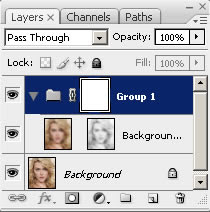
Step 8: Click on the thumbnail of the new layer mask. With the layer mask selected, use the Apply Image so go to Image> Apply Image tool to apply the entire image to the layer mask and apply these settings:




15 Comments:
hey!
excellent tutorial, greattttttttt
By Anonymous, At
March 29, 2009 at 3:27 AM
Anonymous, At
March 29, 2009 at 3:27 AM
brilliant
By Anonymous, At
March 29, 2009 at 3:30 AM
Anonymous, At
March 29, 2009 at 3:30 AM
good tutorial and good blog
By Anonymous, At
March 29, 2009 at 11:35 AM
Anonymous, At
March 29, 2009 at 11:35 AM
nice
By Anonymous, At
March 30, 2009 at 2:48 AM
Anonymous, At
March 30, 2009 at 2:48 AM
good work flow and easy to complete TVM
By Anonymous, At
March 31, 2009 at 2:33 AM
Anonymous, At
March 31, 2009 at 2:33 AM
simple ang great!
By Anonymous, At
March 31, 2009 at 12:51 PM
Anonymous, At
March 31, 2009 at 12:51 PM
how is 'apply image' recreated in PS Elements 7?
thx!
By Anonymous, At
April 22, 2009 at 1:13 PM
Anonymous, At
April 22, 2009 at 1:13 PM
cool tuts......
By Anonymous, At
July 1, 2009 at 11:30 PM
Anonymous, At
July 1, 2009 at 11:30 PM
This comment has been removed by the author.
By Anonymous, At
October 17, 2010 at 3:48 PM
Anonymous, At
October 17, 2010 at 3:48 PM
The best tutorial about skin glow I´ve seen, really good and easy :)
By Anonymous, At
October 17, 2010 at 3:50 PM
Anonymous, At
October 17, 2010 at 3:50 PM
easy to learn and very professional work done
By Clipping Path, At
May 11, 2016 at 2:46 PM
Clipping Path, At
May 11, 2016 at 2:46 PM
Wow excellent, thanks for sharing this nice and simple tutorial to learn "Diffusion Glow Effect"
By Offshore Clipping path, At
February 6, 2017 at 3:02 AM
Offshore Clipping path, At
February 6, 2017 at 3:02 AM
Well. It was really a lovely tutorial. Helped me a lot. Thanks
By Robert Smith, At
June 5, 2018 at 12:10 AM
Robert Smith, At
June 5, 2018 at 12:10 AM
Wonderful tutorial.Thanks for share.
clipping path
By Unknown, At
November 30, 2018 at 12:46 AM
Unknown, At
November 30, 2018 at 12:46 AM
Nice Photoshop tutorial of retouching Clipping Path Company
By Martin Jackson, At
September 30, 2020 at 11:06 PM
Martin Jackson, At
September 30, 2020 at 11:06 PM
Post a Comment
<< Home