Glass Type Text Effect
Create some nice looking translucent glass type that will work great on any background.
Step 1: Open an image in photoshop. We'll use a great wet metal texture from Mayang.
Step 2: Then adjust the levels, so go to Images> Adjustment> Levels and apply these settings:
Step 3: Using the Type Tool and type out the text you want.
I use font name 'Cancun', size 120 pt.
Step 4: In layer palette Fill Opacity to '0'.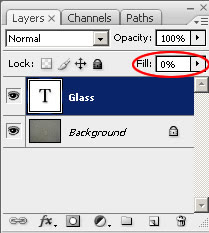
Step 7: Time to add the layer styles. Go to Layer> Layer Style> Blending Options and apply these settings:





That's it for your glass type text!
5 Comments:
nice text
By Anonymous, At
March 19, 2009 at 11:47 PM
Anonymous, At
March 19, 2009 at 11:47 PM
i like ur glass effect
thanks for sharing
By Anonymous, At
March 20, 2009 at 12:35 AM
Anonymous, At
March 20, 2009 at 12:35 AM
ok but nice
By Anonymous, At
March 20, 2009 at 5:23 AM
Anonymous, At
March 20, 2009 at 5:23 AM
very nice..
i'll explore this editing option..
By Anonymous, At
March 22, 2009 at 11:04 PM
Anonymous, At
March 22, 2009 at 11:04 PM
This is really nice, thanks for sharing this. It's a simple, versatile effect that I'm sure will be useful to a lot. Keep up the good work!
By Brochure Printing, At
March 31, 2009 at 6:43 PM
Brochure Printing, At
March 31, 2009 at 6:43 PM
Post a Comment
<< Home