Black & White Vector Photo
Easy way to convert a color photo into Black & White Vector Effect.
Step 1: First open any image or another like it.

Step 2: Go to Image> Adjustments> Desaturate the layer. Your photo looks like below:

Step 3: Now go to Image> Adjustment> Adjustments> Curves and give the input something along the following:
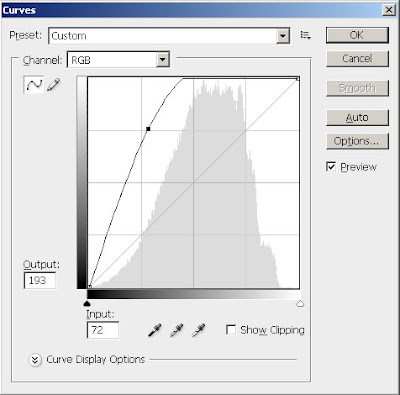
Step 4: So now it's time to set the Levels so go to Image> Adjustments> Levels or press Ctrl+L and apply these settings:





5 Comments:
really cool, i am the beginner this is the best
By Anonymous, At
April 2, 2009 at 5:09 AM
Anonymous, At
April 2, 2009 at 5:09 AM
Easy, simple effect to practice. Definitely something good for beginners to experiment on and learn. Thanks for posting another great tutorial!
By Brochure Printing, At
April 13, 2009 at 11:21 PM
Brochure Printing, At
April 13, 2009 at 11:21 PM
Gracias. Una retoque fotografico muy interesante y divertido!
By retoque fotografico, At
May 5, 2009 at 10:52 PM
retoque fotografico, At
May 5, 2009 at 10:52 PM
is can that for adobe photoshop element 7.0 (PSE)plz help me
thanks
By Anonymous, At
June 2, 2009 at 12:30 AM
Anonymous, At
June 2, 2009 at 12:30 AM
Nice effect. Thanks for this
By jarq, At
May 26, 2010 at 11:46 AM
jarq, At
May 26, 2010 at 11:46 AM
Post a Comment
<< Home