Easy way to convert a color photo into Black & White Vector Effect.
Step 1: First open any image or another like it.

Step 2: Go to Image> Adjustments> Desaturate the layer. Your photo looks like below:

Step 3: Now go to Image> Adjustment> Adjustments> Curves and give the input something along the following:
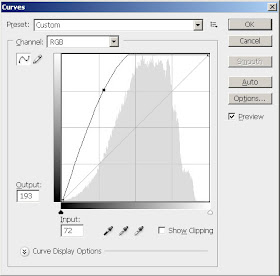
Step 4: So now it's time to set the Levels so go to Image> Adjustments> Levels or press Ctrl+L and apply these settings:





5 comments:
really cool, i am the beginner this is the best
Easy, simple effect to practice. Definitely something good for beginners to experiment on and learn. Thanks for posting another great tutorial!
Gracias. Una retoque fotografico muy interesante y divertido!
is can that for adobe photoshop element 7.0 (PSE)plz help me
thanks
Nice effect. Thanks for this
Post a Comment