Here we are going to create a nice looking abstract lightning effect.
Step 1: Create a new document with 500x500.
Press "d" to reset your color and then press Alt+Backspace for black background.
Step 2: Duplicate the layer and go to Filter> Render> Lens Flare and use these settings:
Step 3: Go to Edit> Free Transform or press Ctrl+T and scale down like this:
Step 4: Duplicate the layer and go to Edit> Transform> Rotate 90o CW.
Step 5: Now change the layer mode to "Lighten".
Step 6: Merge the two layers together by pressing Ctrl+E.
Duplicate the merged layer and go to Edit> Free Transform and rotate 45 degree and set the blend mode to "Lighten" again.
After this your effect looks like:
Step 7: Merge the two layer again by pressing Ctrl+E.
Go to Filter> Distort> Wave and use these settings:
Step 8: Go to Image> Adjustment> Hue/Saturation and apply these settings:

4 comments:
its simple but effective..........
didn't quite get it right
Nice effect you've got here. It's pretty simple to do, but would have lots of uses for designing backgrounds, posters, etc. Thanks for posting this!
A nice result. I can see myself using some of these techniques whilst doing photo retouching. I will also recommend this tutorial to my students.
Post a Comment