Fire Ball Abstract
In this photoshop tutorial I am going to create a fire ball abstract effect.
Step 2: Press "d" to reset the foreground and background colors to black and white and then press Alt+Backspace to set your background color black.
Now go to Filter> Render> Lens Flare and use these settings: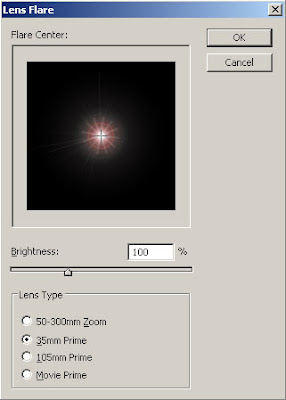
Step 3: In this step go to Filter> Artistic> Plastic Wrap with these following settings:
Step 4: Apply some wave to the graphics, so go to Filter> Distort> Ripple and apply these settings:
Step 5: We need to apply some twirl effect, go to Filter> Distort> Twirl and use these settings:
Step 6: It's time to apply some colors. So go to Image> Adjustments> Hue/Saturation or press Ctrl+U and apply these settings:
Step 7: Duplicate the layer and set the duplicated layer to 'Multiply'.
Here's is the final result!

6 Comments:
awesome!
By Anonymous, At
April 6, 2009 at 12:38 PM
Anonymous, At
April 6, 2009 at 12:38 PM
it's looking great
By Anonymous, At
April 8, 2009 at 2:37 AM
Anonymous, At
April 8, 2009 at 2:37 AM
the outcome of mine are slightly different from yours though, anyway thanks for sharing.
By Anonymous, At
April 8, 2009 at 5:03 AM
Anonymous, At
April 8, 2009 at 5:03 AM
Looks really cool and interesting. Thanks for taking the time to post this tutorial. Nice job!
By Brochure Printing, At
April 13, 2009 at 6:20 PM
Brochure Printing, At
April 13, 2009 at 6:20 PM
wow... thats cute... maybe next time you can make a good tutorial!
By Anonymous, At
April 30, 2009 at 7:00 AM
Anonymous, At
April 30, 2009 at 7:00 AM
so cute and professional work done
Remove White Background
By Clipping Path, At
May 11, 2016 at 3:13 PM
Clipping Path, At
May 11, 2016 at 3:13 PM
Post a Comment
<< Home