Front page Magazine Photo
Simple way to create a front page magazine photo.

Step 2: Duplicate the layer. Go to Filter> Blur> Gaussian Blur and apply these following setting:
Step 3: Go to Edit> Fade Gaussian Blur or press Ctrl+Shift+F and use these setting:
Step 4: Again go to Filter> Blur> Gaussian Blur and apply these settings: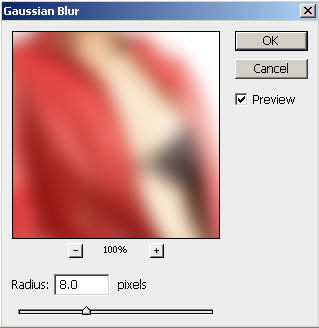
Step 5: In the final step go to Edit> Fade Gaussian Blur or press Ctrl+Shift+F and use these settings:
Here's is the Final Result!:


6 Comments:
I cannot see the point in this bit of photo retouching ,all that seems to have been done is a blur on the image.
By photo retouching, At
May 2, 2009 at 10:53 PM
photo retouching, At
May 2, 2009 at 10:53 PM
Helpfull, because quick steps and varible results by using different settings or reducing opacity...
Thanx!
By Richard, At
May 6, 2009 at 8:31 AM
Richard, At
May 6, 2009 at 8:31 AM
Best Photoshop
By Unknown, At
June 24, 2009 at 7:41 AM
Unknown, At
June 24, 2009 at 7:41 AM
milind
By Unknown, At
June 24, 2009 at 7:43 AM
Unknown, At
June 24, 2009 at 7:43 AM
milind
By Unknown, At
June 24, 2009 at 7:44 AM
Unknown, At
June 24, 2009 at 7:44 AM
this thing along with screen blend mode help a lot when rendering from 3d, it helps hide the GI noise ;)
By Girish Sridhara, At
October 15, 2009 at 12:58 PM
Girish Sridhara, At
October 15, 2009 at 12:58 PM
Post a Comment
<< Home