Old Paper Photo Effect
Learn how to convert your photos into an Old Paper Photo Effect.
Step 2: Fill your background color with Light Grey color (I use this color #dcdbdb) using Paint Bucket Tool.
Now go to Filter> Noise> Add Noise and apply these following setting:
After applying Noise your background looks like:
Step 3: Now take an image that you wish to use and resize to fit.
For this tutorial I use this picture.
Step 4: Go to Image> Adjustments> Desaturate or press Ctrl+Shift+U.
Step 5: Set the Fill of the image down to 60%.
Step 6: In the final step go to Layer> Layer Style> Stroke and set the values:
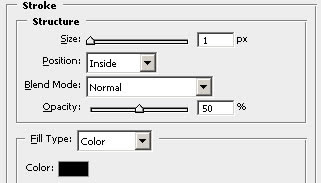
Here's the final result!


5 Comments:
L2PhotoShop ...
By Anonymous, At
April 24, 2009 at 6:08 AM
Anonymous, At
April 24, 2009 at 6:08 AM
Thanks for sharing this
By Recover My Image, At
September 10, 2009 at 2:02 PM
Recover My Image, At
September 10, 2009 at 2:02 PM
nice photo effect and very good photoshop tutorial.
Image Masking Service | Clipping Path Service
clipping path | Photo Cut Out
By Remove White Background, At
May 16, 2016 at 10:50 AM
Remove White Background, At
May 16, 2016 at 10:50 AM
Wow, great tutorial post.Really looking forward to reading more. Keep writing.
Raster To vector/clipping path service/Background Removal
By Robert Smith, At
June 8, 2018 at 11:46 PM
Robert Smith, At
June 8, 2018 at 11:46 PM
That's a really informative article, and it's really worth it to sharing. Old Paper Photo Effect still works for my clipping path company and clipping path service, especially for my product photo editor website.
By GarrateNorris, At
January 10, 2019 at 2:44 AM
GarrateNorris, At
January 10, 2019 at 2:44 AM
Post a Comment
<< Home