Learn how to take a photograph and convert it into a notebook paper effect.
Step 2: Go to Image> Adjustments> Desaturate.
Step 3: Now go to Image> Adjustments> Brightness/Contrast and apply these following setting:
Step 4: Go to Filter> Sketch> Note Paper and apply these following setting:
Step 5: In the final step go to Image> Adjustments> Hue/Saturation or press Ctrl+U and apply these following setting:
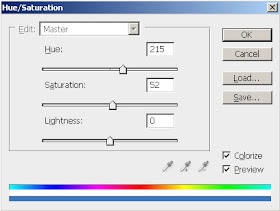
Here's the final result!
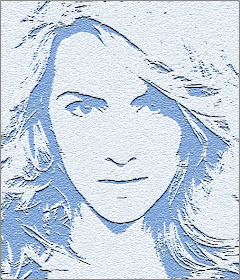

5 comments:
simple but amazing effect!
Simple, easy to execute technique. Definitely something for beginners to try out. You could experiment with the different settings too! Thanks for posting this tutorial!
i think it is kind of dumb doesnt look much like notebook paper
Even though it does not exactly look like notepaper, this type of tutorial will be great for my beginner photo retouching class. Thanks
Love the amount of details you gave in your instructions through this tutorial. Great example. Looking forward to more from you.
Regards,
photoshop masking
Post a Comment