Retro Style
Quick and easy way to convert your photographs into Retro Style.
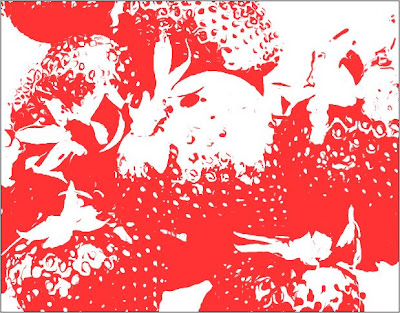
Step 2: Go to Image> Adjustments> Threshold and apply these following setting:
Step 3: Go to Filter> Stylize> Diffuse with these settings:
Step 4: Now you have to go to Filter> Sharpen> Unsharp Mask and use these settings:
Step 5: In the final step go to Image> Adjustments> Hue/Saturation or press Ctrl+U to add color.
Here's is the Final Result!:
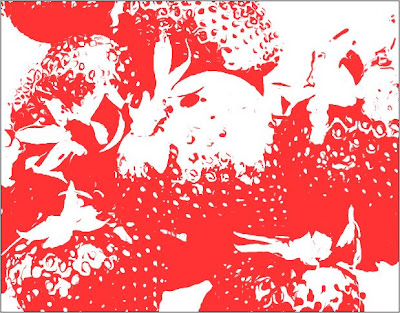

2 Comments:
Wow. Simple and effective. Thanks for the tut!!
By Señor Tortuga, At
April 17, 2009 at 5:34 AM
Señor Tortuga, At
April 17, 2009 at 5:34 AM
A nice bit of photo retouching. I will certainly refer this tutorial to my students.
By photo retouching, At
May 2, 2009 at 11:21 PM
photo retouching, At
May 2, 2009 at 11:21 PM
Post a Comment
<< Home