Water Color Photo
Step 1: First open an image. I take this photo from www.flickr.com
Step 2: Duplicate the background layer by pressing Ctrl+J.
Set the duplicated layer blending mode to 'Multiply'.
Step 3: Select duplicated layer and go to Image> Adjustments> Threshold and apply the following setting:
Step 4: Now duplicate the original background layer by pressing Ctrl+J.
Step 5: Select the new duplicated layer and go to Filter> Blur> Gaussian Blur and apply the following setting:
Now your Image looks like:
Step 6: Select the top layer from the layer palette. Then click on the New Fill or Adjustment Layer and Choose Gradient.
Then Gradient Fill box appear, apply the following setting:
Step 7: Set the layer blending mode to 'Overlay' and Opacity to '50%'.
Step 8: Again click on the New Fill or Adjustment Layer and select Hue/Saturation and apply the following setting:
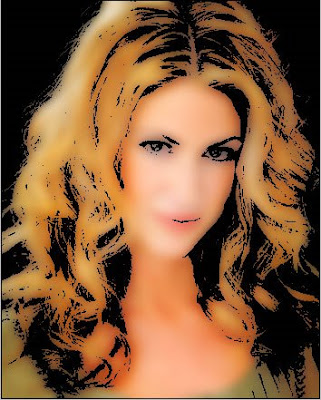
0 Comments:
Post a Comment
<< Home