Pop Art Effect
Find out how to convert your photo's into pop art effect.
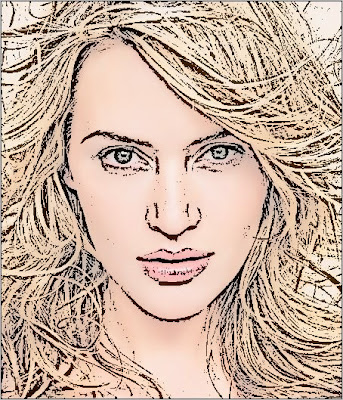
Step 2: Duplicate the layer by pressing Ctrl+J.
Now apply the desaturate on the duplicated layer. Go to Image> Adjustments> Desaturate or press Ctrl+Shift+U.
Step 3: Go to Filter> Other> High Pass and these settings:
Step 4: Now go to Image> Adjustments> Threshold and apply these settings:
Step 5: Change the duplicate layer Opacity to '67%'.
Step 6: Choose the Background layer and Click "Create new fill or adjustment layer" and select Hue/Saturation.
And now set the color to give your photo more comic art.
I use these following setting:
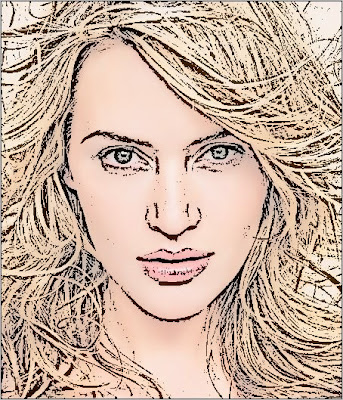

6 Comments:
hey dat's new 1!!!!!!
thanks buddy!
By Anonymous, At
August 7, 2009 at 5:33 AM
Anonymous, At
August 7, 2009 at 5:33 AM
cool Thanks.
By Abu Ahmad, At
August 7, 2009 at 11:14 AM
Abu Ahmad, At
August 7, 2009 at 11:14 AM
Is there a better way for darker skin people?
By KEN, At
August 7, 2009 at 2:18 PM
KEN, At
August 7, 2009 at 2:18 PM
loved it!!
By Anonymous, At
August 7, 2009 at 9:11 PM
Anonymous, At
August 7, 2009 at 9:11 PM
I love your tutorials. They are simple for enough for the non photoshop wizard to execute. Thanks and keep them coming.
By Anonymous, At
August 8, 2009 at 10:42 PM
Anonymous, At
August 8, 2009 at 10:42 PM
Wow a great bit of photo retouching in this tutorial!
By retouching, At
August 10, 2009 at 2:20 AM
retouching, At
August 10, 2009 at 2:20 AM
Post a Comment
<< Home