Photo to Vector
Easy way to convert a color photo into Vector Effect.
Step 1: First open any image or another like it.

Step 2: Go to Image> Adjustments> Desaturate the layer. Your photo looks like below:

Step 3: Now go to Image> Adjustment> Adjustments> Curves and give the input something along the following:
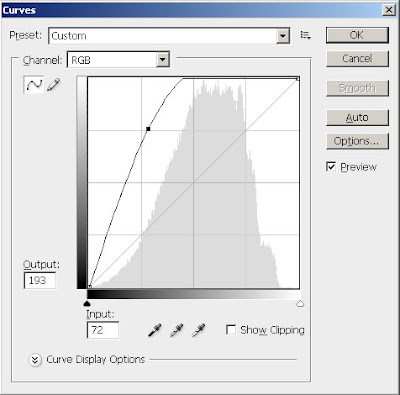
Step 4: So now it's time to set the Levels so go to Image> Adjustments> Levels or press Ctrl+L and apply these settings:





1 Comments:
3, its adjustments then curves not adjustments again
By MabL, At
March 7, 2010 at 11:59 PM
MabL, At
March 7, 2010 at 11:59 PM
Post a Comment
<< Home