Water Abstract
See how to create water abstract in just few steps.
Step 1: Start with this new document.
Step 2: Press 'D' to reset your color palette.
Go to Filter> Render> Fiber and use this settings:
Step 3: Go to Filter> Distort> Polar Coordinates and use this settings:
Step 4: Now go to Filter> Blur> Radial Blur and use this settings:
Step 5: Add some colors so go to Image> Adjustments> Hue/Saturation and use this settings:
Step 6: Duplicate the layer. Go to Filter> Blur> Gaussian Blur and use this settings:
Step 7: Set the duplicated layer blending mode to 'Lighten'.
Step 8: Merge the layer together by pressing Ctrl+E and duplicate the layer again.
Go to Filter> Distort> Ocean Ripple and use this settings:
Step 10: Set the duplicated layer blending mode to 'Lighten'.
Here's is the Final Result:
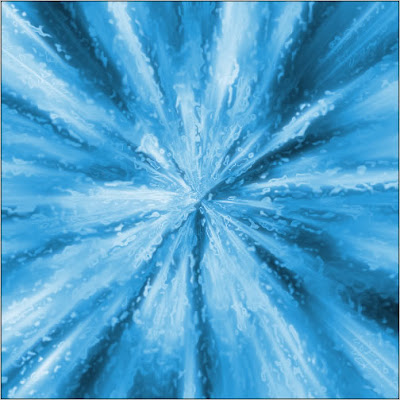

4 Comments:
This comment has been removed by the author.
By christaaaaaa, At
October 18, 2010 at 8:33 AM
christaaaaaa, At
October 18, 2010 at 8:33 AM
can't see the ocean ripple settings ... can you tell me, please? :)
By christaaaaaa, At
October 18, 2010 at 8:51 AM
christaaaaaa, At
October 18, 2010 at 8:51 AM
it's awesome and professional Water Abstract. thanks for sharing with us
Remove White Background
By Clipping Path, At
May 11, 2016 at 2:58 PM
Clipping Path, At
May 11, 2016 at 2:58 PM
Nice water abstract. It was really so beautiful. Thanks
By Robert Smith, At
June 29, 2018 at 11:25 PM
Robert Smith, At
June 29, 2018 at 11:25 PM
Post a Comment
<< Home