This tutorial will show you how to create realistic fire effect.
Step 2: Press 'D' to reset your color palette. Go to Filter> Render> Clouds and then go to Filter> Render> Difference Clouds.
Step 3: Go to Image> Adjustments> Invert or press Ctrl+I.
Step 4: Now go to Image> Adjustments> Levels or press Ctrl+L and apply these settings:
Step 5: Go to Filter> Distort> Polar coordinates and use these settings:
Step 6: Filter> Render> Lightening Effects and use these settings:
Step 7: Go to Filter> Distort> Shear and use these settings:
Step 8: Change the color so go to Image> Adjustments> Hue/Saturation or press Ctrl+U.
Step 8: Duplicate the layer and set the duplicated layer blending mode to 'Overlay'.


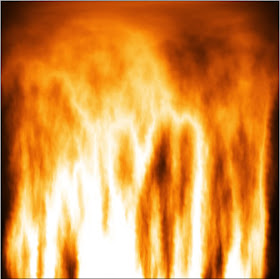
5 comments:
Wow. This looks really good. Thanks!
Thanks for sharing!
wow, grate
Awesome Fire Effect and it's really so professional job
Remove White Background
It was a very nice and helpful tutorial.
Raster To vector
clipping path service
Post a Comment