Step 2: Duplicate the background layer by pressing Ctrl+J.
Go to Filter> Artistic> Poster Edges and use these settings:
Step 3: Then lighten the image a bit by going to Image> Adjustments> Brightness & Contrast and set the Brightness and Contrast shown below:

Step 4: Now go to Filter> Artistic> Cutout and apply these following settings:
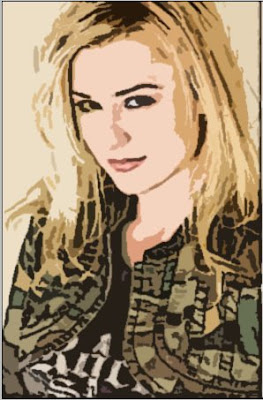

6 comments:
So far, the best photo to cartoon effect tutorial on the web.
This is awesome!
Could not agree more - nice, neat, simple. The best!
this so easy that's why it is best
so fara the best cartoon tutorial i have seen
fantastic and simple
Very good Cartoonish Effect and helpful Tutorials here
Image Masking Service | Clipping Path Service
clipping path | Photo Cut Out
Thanks for sharing your cartoonist effect tutorial. It was really so nice. Thanks
Raster To vector/clipping path service/Background Removal
Post a Comment