In this tutorial I am going to create an Bluish Abstract Swirl.
Step 1:
Create a new document. Now press "D" on your keyboard to reset the foreground and background colors to black and white.
Make sure your background is BLACK.
Step 2:
Apply Filter> Artistic> Plastic Wrap with these settings:
Step 3:
Then go to Filter> Distort> Twirl and set the Angle to 500.
Step 4:
Now apply Filter> Sketch> Chrome and apply the following setting:
Add the color now, go to Image> Adjustments> Hue/Saturation and apply the following setting:
After:
Step 5:
Duplicate the layer and set the duplicated layer blending mode to 'Soft Light'.
Now Merge the layer together.
Step 6:
Select the paint bucket tool, set your foreground color to black. Find a spot on the graphic and try the paint bucket tool:
This is how my paint fill is like:
Step 7:
We want to smoothen out the edges, go to Filter> Blur> Gaussian Blur and apply these settings or try your own:
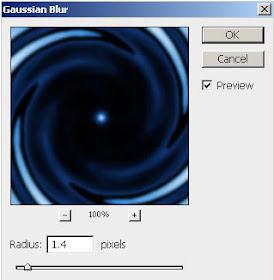
Spinning Swirl
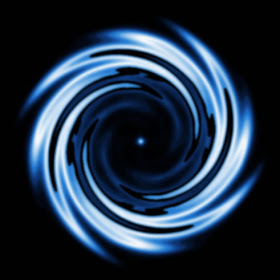
2 comments:
Great Bluish Abstract Swirl and very good tutorials . Thanks
Remove White Background
I appreciate your writing skill. Please keep on working hard
Post a Comment