Step 2: Duplicate the layer by pressing Ctrl+J.
Now apply the desaturate on the duplicated layer. Go to Image> Adjustments> Desaturate or press Ctrl+Shift+U.
Step 3: Go to Filter> Other> High Pass and these settings:
Step 4: Now go to Image> Adjustments> Threshold and apply these settings:
Step 5: Change the duplicate layer Opacity to '67%'.
Step 6: Choose the Background layer and Click "Create new fill or adjustment layer" and select Hue/Saturation.
And now set the color to give your photo more comic art.
I use these following setting:
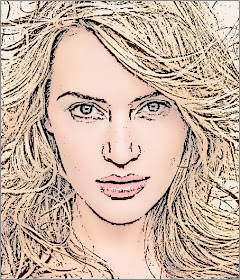

No comments:
Post a Comment